Changelog¶
Download the Tivoli Blender Tool here:
https://git.tivolicloud.com/tivolicloud/blender-tools/-/releases
1.2.1 - October 22, 2021¶
- Added as .glb to glTF export for avatars
1.2.0 - October 8, 2021¶
-
Added glTF export when exporting as fst, which is enabled by default.
-
Added Animation tools panel for baking vertex animations like cloth. It's still a bit experimental.
-
WebP optimization is disabled by default because it's not always more efficient.
Avatar tools:
- Added ensure root bone which will make sure feet stay on the ground in world. Yay, I hate this bug so much!
-
Add Tivoli armature button will automatically have a root bone too.
-
Added Force T-Pose and Clear T-Pose buttons back in
-
Added Add "glTF settings" node button
FBX Avatars:
- Improved
materialMapgeneration when exporting - Easily assign unlit texture/color with Tivoli settings node when exporting
1.1.1 - September 15, 2020¶
-
When exporting your avatar as unlit, it will now use the emission color or image from Principled BSDF
-
Added fix bone rotations and disabled force/clear t-pose for now as it's not necessary and broken
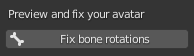
-
Fixed bug when exporting your avatar, where it should use Principled BSDF connected from the Material output
1.1.0 - August 4, 2020¶
-
When exporting your scene to JSON, you don't need to enter your export URL anymore. Tivoli 0.12.0 can automatically figure out the assets next to the exported JSON.
-
Exporting light mapped scenes to JSON is more likely to work than before.
-
You can now export avatars through our addon!
More features will be added soon to make this easier, such as automatically renaming bones and fixing bone rotations.
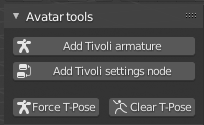
-
Add Tivoli armature to import a reference armature
-
Add Tivoli settings node to get extra settings for your materials
When clicked, you can then add a node like this:
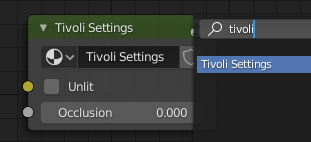
-
Force/Clear T-Pose to see if the bones look correctly before exporting
When you're happy, export your avatar through the export menu and you'll have a folder that you can upload to Tivoli files or your own webserver:
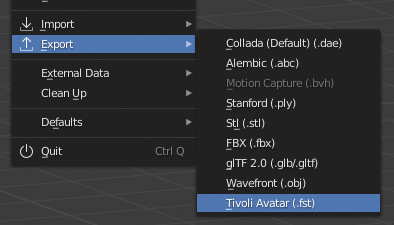
Find more information about our rig at the avatar standards page.
-
1.0.0 - July 28, 2020¶
Initial release!